Whether you’re an existing meeting or a new meeting, the time comes when you need to update your group information. Ensuring that your district, area, and national offices receive these updates will help make sure that online and printed schedules have the most accurate information. It will also help make sure that your General Services Representative (GSR) or other contact for the group has the right information to best serve your meeting.
When you need to modify some information about your meeting (like the time, the place, or the General Services Representative), here’s what you can do.
1. Go to the Area 72 website and use the Group Information Online Form (https://area72aa.org/resources/group-information-form/) to submit any changes.
2. Use the General Services Office group update form (https://www.aa.org/assets/en_US/e_infchan.pdf) and submit it by email to records@aa.org and copy the District 36 registrar (registrar@snovalleyaa.org).
Reach out to us at the contacts on this site if you need any help registering your new meeting or making changes to the information for your existing meeting.
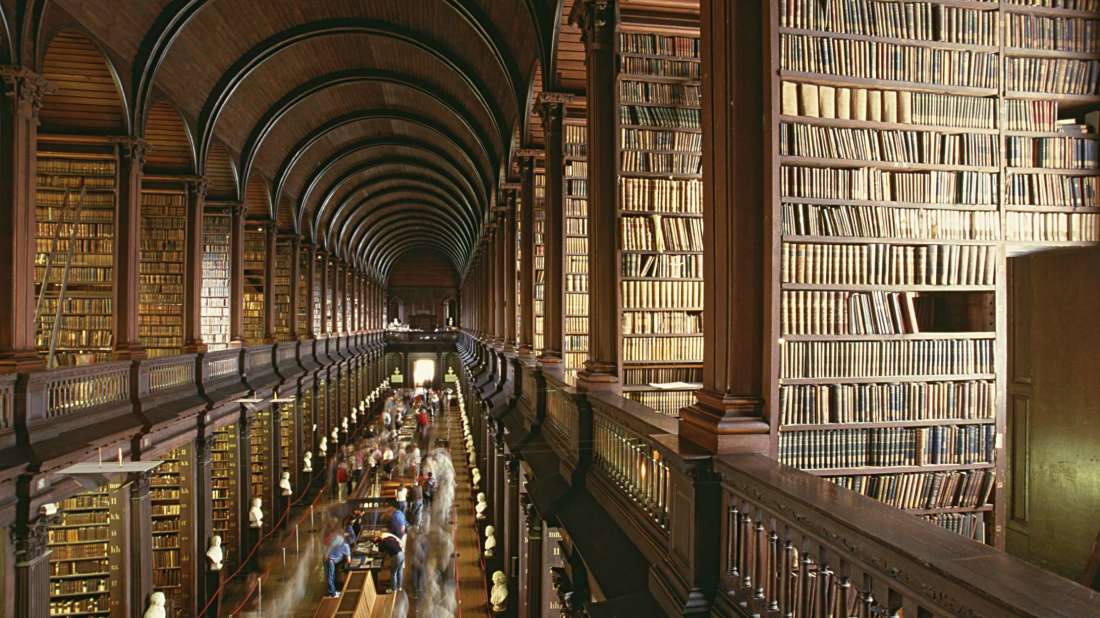
Comments are closed.